This weekend ushered in a new era in blogging for me – a new computer.
During the last two weeks of wedding planning, my laptop died. I didn’t freak out, cry or pout (okay, I may have pouted), but my HP lived a good computer life and it was understandable that it stopped working. Heck – Old HP was a used computer Brady bought at a past job for $150 during a computer sale! The hard drive died once before and we replaced it for $150, so getting it fixed again wasn’t worth the investment. RIP HP.

Sticking to the 2010 new theme, Say hello to Blue. My new Dell laptop! He’s nothing fancy – just a little machine to help me blog, look at my Google reader and email. I wasn’t crazy about the Blue (the hubs saw a mild 2 second freak out), but then I decided it really didn’t matter. I wanted pink, but Brady made a good point – what if he needed to use it?
Sadly, I still haven’t visited a tech person to help me retrieve my old files (including blog posts, ideas, etc.) from HP. You never know when something like this will happen to you, so I thought on this Tech Tuesday I would discuss tips for backing up your files!
· Upload your digital pictures to an online photo gallery. For some added protection, order photo CD’s!
· Purchase an external hard drive and back up your files often. This is a really easy process and external hard drives are pretty cost-effective. I plan to do this on a quarterly basis moving forward.
· Microsoft has a nice little blog post on how to back up some of your files here
· Save files on USB flash drives (I call them jump drives). These little memory sticks plug right into your computer – allowing you to save files on to the small device. USB/flash drives/jump drives – whatever you call them even come in fancy shapes, sizes and colors! The only downfall – these little buggers can be easy to lose!
(photo from Dell)
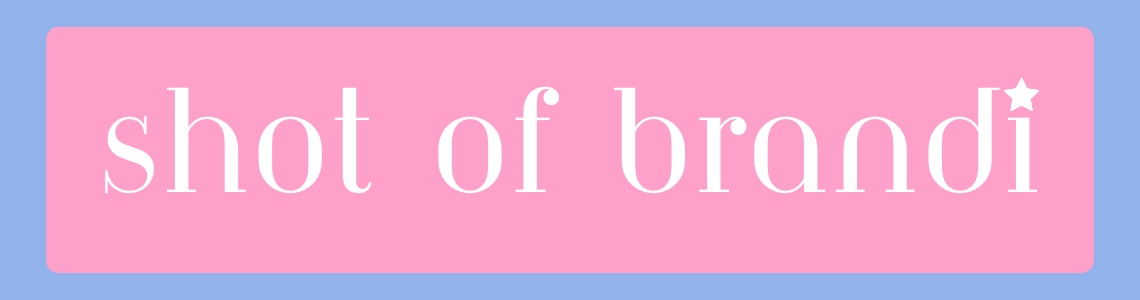
Post a Comment