 My name is Brandi, and I’m obsessed with my Google Reader.
My name is Brandi, and I’m obsessed with my Google Reader.I’ve mentioned my love for Google Reader on my very first post of 2009, but I’m not sure if you all know what it is.
So according to Wikipedia, a Google Reader is a “Web-based aggregator, capable of reader Atom and RSS feeds online of offline.
Here’s the Brandi way of explaining it.
So let’s say you see a blog or Web site that you like. Back in the day, you would bookmark the site, or save the URL and visit it to read new content.
Well now there is this thing called RSS feed. That means, you can subscribe to the blog almost like email. When something new is posted, you will get an alert.
Or, this is where Google Reader comes in. The Reader is basically a hosting site where you add in the links to the blogs/Web sites you want to read and the Reader updates itself when a new document is posted.

In a nutshell, once you have a Google Reader page set up, this is what you do:
1. Find a blog you like
2. Copy the URL or address
3. Paste the address into your Google Reader (where it says "Add Site")
4. Continue to add more blogs (if you would like)
5. Select a custom category for your blog
6. Check your reader often
Like I said, it’s almost like email in the fact that you can read new posts and save old ones. I pasted an example to the left. Please note that this is NOT mine (I do not read about sex). I just posted this so you can see what the dashboard looks like.
Because I read non-stop for my job and for my own enjoyment, I spend about an hour a day going through some amazing articles on my Google Reader. My blogs are divided into subjects like:
- Home Decorating
- Entertaining
- Wedding
- Cooking
- Fitness
- Nutrition
- Job Related
If you have a desire to read blogs more often, I highly encourage you to set up a Google Reader account and check it at least once a week. I obsess over the Google option, but there are other sites out there that allow you to host RSS feeds.
In the next few Tech Tuesday weeks, I’ll tell you how I find new blogs and share with you some of my favorites listed in the categories above.
Happy reading readers!
Like I said, it’s almost like email in the fact that you can read new posts and save old ones. I pasted an example to the left. Please note that this is NOT mine (I do not read about sex). I just posted this so you can see what the dashboard looks like.
Because I read non-stop for my job and for my own enjoyment, I spend about an hour a day going through some amazing articles on my Google Reader. My blogs are divided into subjects like:
- Home Decorating
- Entertaining
- Wedding
- Cooking
- Fitness
- Nutrition
- Job Related
If you have a desire to read blogs more often, I highly encourage you to set up a Google Reader account and check it at least once a week. I obsess over the Google option, but there are other sites out there that allow you to host RSS feeds.
In the next few Tech Tuesday weeks, I’ll tell you how I find new blogs and share with you some of my favorites listed in the categories above.
Happy reading readers!
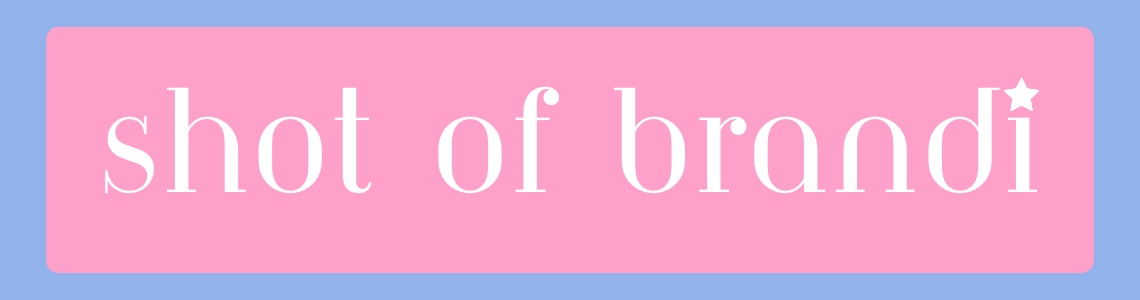
Post a Comment